Process password reset requests
Send an automated email to customers who have requested to reset their password on the businesses’ website or app. Help customers who have forgotten their login credentials or need to update their account security.

Forgot password
A customer may forget their password and be unable to log in to their account on your website or app. In this case, they can request a password reset email to be sent to their registered email address to regain access to their account.
Account security
Send password reset requests to customers periodically as a security measure to ensure that their accounts are protected. This can help to prevent unauthorized access to customer accounts and protect customer data.
Suspicious activity
If you detect suspicious activity on a customer's account, such as multiple failed login attempts, you can send an automated password reset email to protect customer’s account & prevent fraud.
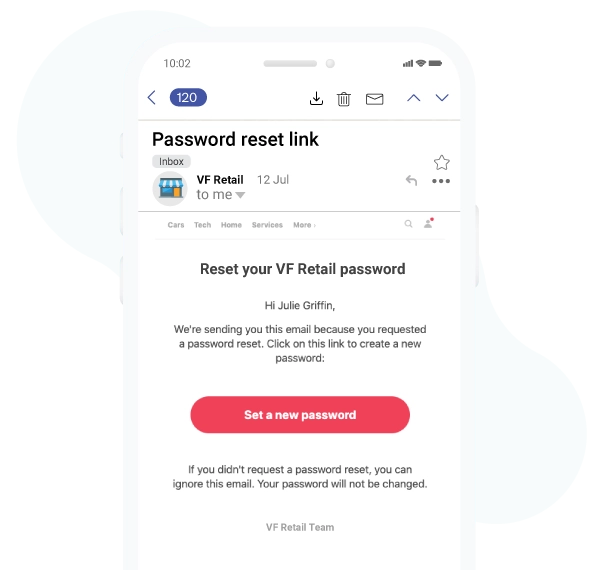
How it works
Security
Provide an added layer of security for customers to protect their accounts from unauthorized access and data breaches. Password reset requests ensure that only authorized persons can gain access to customers' accounts by requiring them to verify their identity before proceeding.
Convenience
It’s a convenient way for customers to regain access to their accounts without having to contact customer support. Customers can reset their passwords at any time and from anywhere, as long as they have access to their registered email address.
User experience
By sending a password reset link directly to the customer's email, brands can simplify the process of resetting passwords, which can increase customer satisfaction and loyalty.
Best practices

Talk to Sales
Our team will help you with your needs. Fill the form below.



